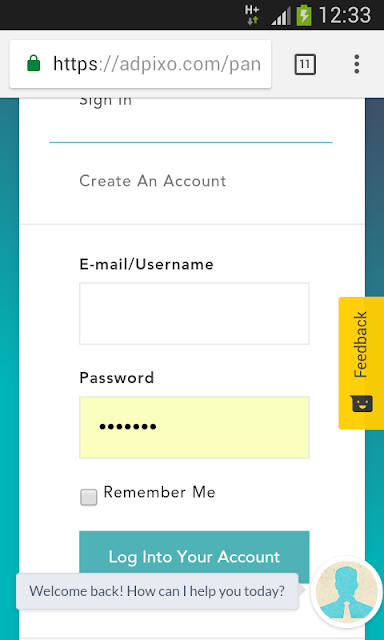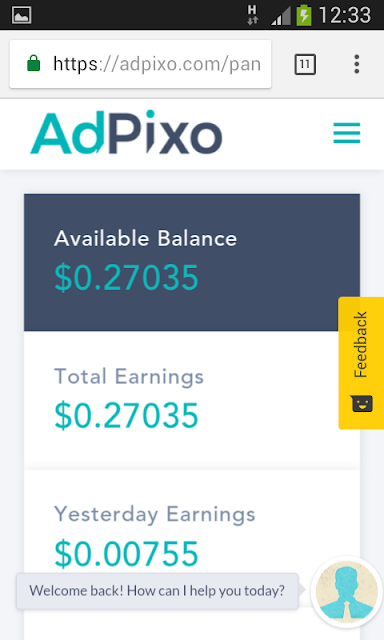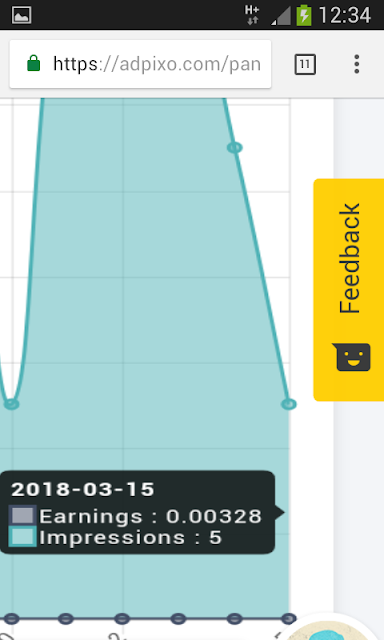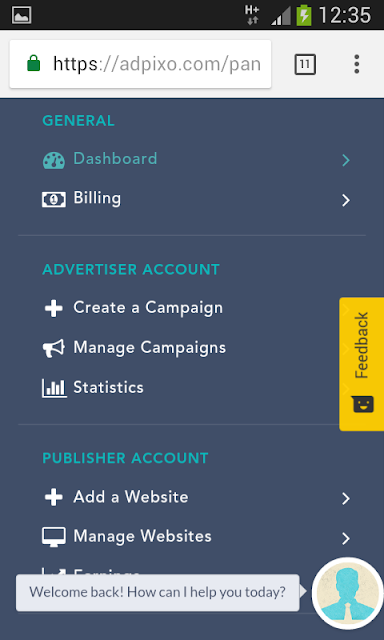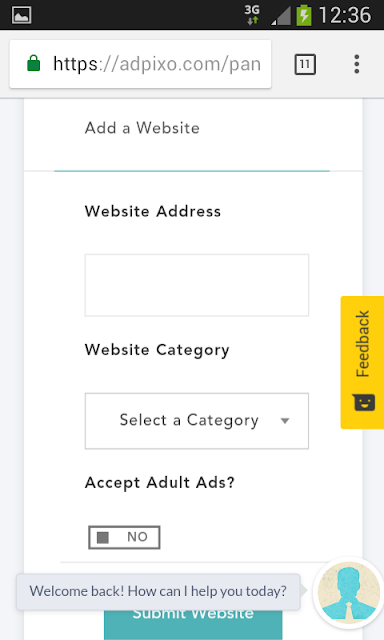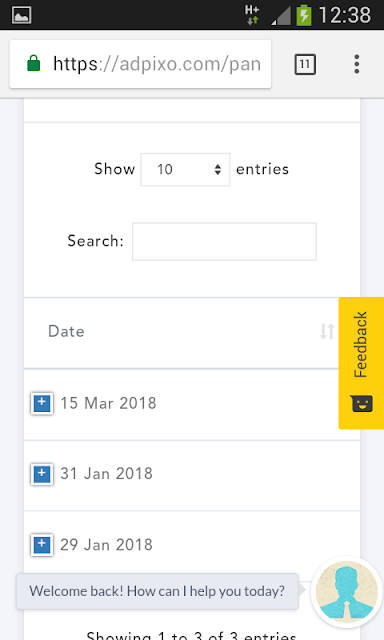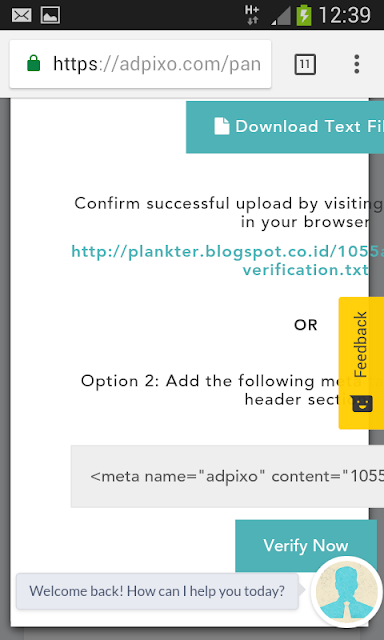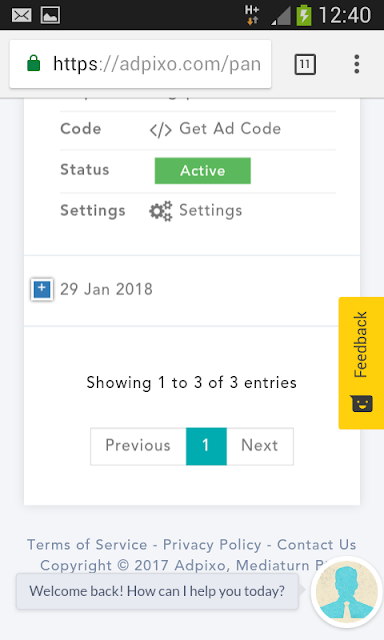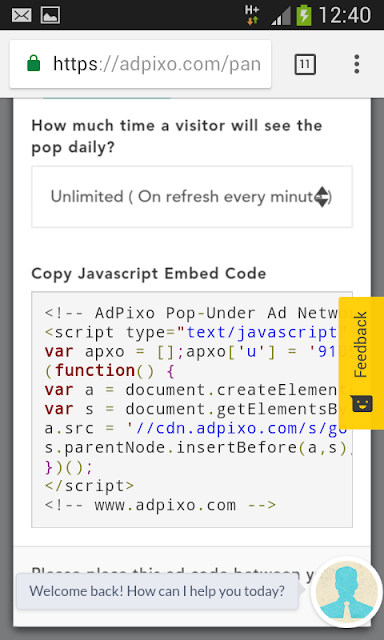Cara Mendaftar dan Memasang Iklan Chitika di blogspot
PENGERTIAN CHITIKA
Chitika adalah salah satu pilihan terbaik untuk alternatif google adsense dan membantu anda mendapatkan lebih banyak uang melalui blog anda. Dalam postingan kali ini saya akan memberikan ulasan tentang chitika dan cara memasang kode iklan chitika ke blog anda.
Baca : alternatif google adsense
Chitika melayani iklan kontekstual dan menampilkan iklan berdasarkan konten artikel anda, karena itu saya merekomendasikan chitika sebagai salah satu situs PPC terbaik alternatif adsense.
Umumnya apabila sebuah blog mempunyai traffic yang tinggi maka penghasilan dari iklan PPC juga tinggi, hal itu tidak berlaku di chitika,
Karena produktif tidaknya sebuah iklan bukan hanya tergantung pada traffic semata akan tetapi tergantung juga pada penyedia iklan tersebut, bagaimana anda menempatkan iklan tersebut secara strategis sehingga potensi untuk pengunjung mengklik iklan tersebut sangatlah besar, apalagi apabila penyedia iklan mampu memberikan iklan yang relevan dengan blog anda, dan itulah yang di sediakan oleh chitika.
Baca : cara memasang iklan adsense
MENGAPA MENGGUNAKAN CHITIKA?
Alasan utama adalah karena blog anda belum di terima google adsense, itu sudah pasti terjadi pada blog dengan traffic yang masih rendah.
Karena google adsense mengharuskan sebuah blog dengan traffic yang tinggi di terima di program mereka. Apabila blog anda mempunyai traffic yang bisa saya katakan lumayan lebih baik untuk sementara anda menggunakan chitika dulu karena komisi dari chitika bukan hanya tergantung pada jumlah klik saja. Apalagi jika pengunjung anda dari US, UK dan Canada maka komisi yang akan di berikan kepada anda adalah $0.10 perklik nya.
BAGAIMANA CARA MENDAPATKAN UANG DARI CHITIKA?
1. Mulai membuat blog
Tentu saja hal pertama dan yang pasti adalah anda sudah mempunyai sebuah blog, karena penempatan iklan chitika adalah di dalam sebuah blog.
Jika anda belum mempunyai blog segeralah membuat blog, karena membuat blog itu gratis dan minim biaya.
buatlah sebuah blog dari bidang yang anda sukai, karena dari bidang yang anda sukai maka akan banyak bermunculan konten-konten yang secara kontinue akan anda postingkan dan secara otomatis akan makin banyak pengunjung yang berujung pada penghasilan anda yang semakin besar.
2. Membuat akun Chitika
Membuat akun chitika sangatlah mudah, hanya butuh waktu beberapa menit saja untuk membuatnya.
yang di perlukan hanya mengisi rincian dasar anda seperti Nama, Alamat, Email dan URL blog anda , membuat usernam dan password anda.
Silahkan kunjungi Situsnya Chitika.com
Setelah anda membuka website chitika kemudian masukkan alamat email anda
Kemudian masuk ke email anda dan klik Complete My Application
Setelah itu isikan rincian dasar seperti gambar di bawah ini lalu klik Submit

Setelah anda mendapatkan persetujuan dari chitika sebagai publisher langkah selanjutnya adalah menempatkan kode iklan tersebut ke blog anda.
Berikut caranya ;
Langkah pertama tentu saja login ke akun chitika anda kemudian klik pada menu Ads, Lihat gambar di bawah ini ;

Seperti gambar di atas yang saya kotakin adalah model tampilan iklan chitika, kemudian anda pilih Customizeuntuk merubah warna button dan text link pada iklan tersebut.
Setelah anda copy kode scriptnya silahkan kode script iklan tersebut pastekan ke blog anda, lihat panduan dari gambar-gambar di bawah ini ;
Login ke blogspot anda klik Tata Letak >> Tambahkan Gadget >> HTML / Javascript

Pilih HTML/JavaScript

setelah anda save lihat hasilnya.
Semoga artikel saya kali ini tentang Cara mendaftar dan memasang kode iklan Chitika di blogspot bermanfaat buat anda dan bisa anda terapkan pada blog anda. Semoga bermanfaat and salam hormat untuk anda untuk semua negara. Reedmore : 11-situs penyedia layanan iklan